

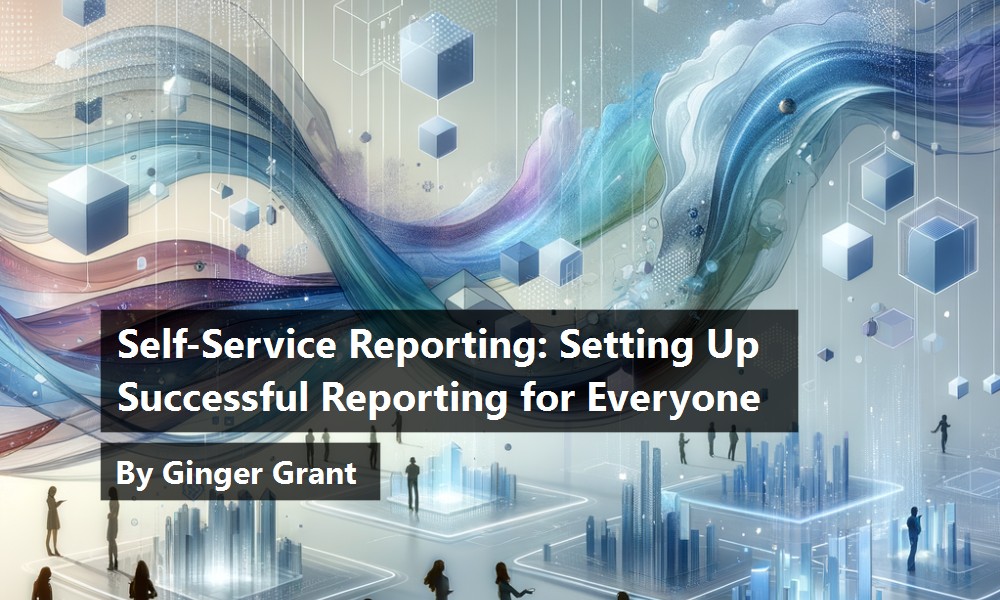
Self-Service Reporting: Setting Up Successful Reporting for Everyone
by Ginger Grant | October 7, 2025
Most modern reporting tools promote that technical skills are not required, and anyone can use the tool to create a report. To a large degree this is true. The difficult part is not using the reporting tool but gathering the data needed. Microsoft Power BI is easy to use, especially once a semantic model containing the data users need can be accessed. When the semantic model has what is required for Power BI reporting, business users can easily create impactful visualizations to describe various aspects of their data in a clear and concise manner. Business users can use Power BI to meet their data needs and gain insights independently, due to their understanding of the data without needing to involve IT.
Since Microsoft Fabric was largely designed to support Power BI reporting, the data stored in Fabric can be securely accessed and filtered to ensure users only see the information relevant to them. Unfortunately, many organizations create barriers between data access and the business users. The decision to put reporting in the hands of the business users instead of keeping it in IT is not one all organizations make. Since the data team joins data from various sources and implements the dimensional modeling required by analytical reporting, this team often creates the reports too.
In many organizations, business users get access not to data, but to reports created for them. Teams typically experience delays when requesting changes to reports and data. This is a big problem for business users as they need to manipulate the data perhaps differently than the way IT thought they did. The well-defined data process directed from IT may mean that business users are doing everything they can to get around IT’s rules in order to fulfill the reporting requirements. This can mean that carefully crafted security rules are eliminated and automated processes are abandoned for manual ones that give business users what they want.
DIY Reporting
Too often when the business data or tools are not provided, business users use what they have, generally Access or Excel or some combination to create the reports that management is asking for. This kind of report is often the mainstay of reports used in organizations. When the Data team asks what they need in a report, they often request data formatted for Excel consumption. For example, they might ask for a downloadable report that's 28 inches wide. This is a failure on many levels. While business users will create the report they need, the expense may be much greater than the cost of an annual reporting license. It’s not uncommon that reports like this need to be updated weekly or daily, which may take several hours. It gets worse if the reports are annual. I know of one company that offered no time off in January as the entire month was dedicated to creation of annual reports.
What About Data Security?
The cost of reports created outside of a data environment is extremely high when you consider security is being circumvented. DIY reports rarely consider data security. In many cases the goal of users is to get around security as this is an impediment to getting the data needed for reporting. It is not possible to determine how many individuals are viewing the reports or if any reports are being copied and shared with competitors.
Getting Information from the Data
Business users need a system that provides the information they need to answer questions as well as display the current status, and they don’t have time for IT to get around to creating a report for them, as the report may need to evolve over time to meet the needs of the executive using them. Business users need access to updated information, and they need to be able to use the tools to generate the answers they need without anyone in the middle. They need self-service reporting.
Self-service Reporting
To set business users up for success, data needs to be organized and created with their needs in mind. The approach must empower business users to be able to independently create and explore reports using governed, trusted data. Microsoft Fabric is designed to organize all the data in an organization. The last step is to ensure that users have the appropriate levels of access to the data, it is organized to meet their needs, and there is a process to add things over time. Semantic models created in Fabric for Power BI not only include the security elements from Fabric, but they can also contain complex business logic in aggregations providing the ever-elusive single version of the truth that organizations want from their data as everyone is reporting the data the same way.
Microsoft Fabric has all the elements that allow business users to create reports with their data. Since Microsoft Fabric includes Power BI, which has consistently been top of the Gartner charts since it was introduced 10 years ago, Fabric has all the elements needed to implement self-service reporting. A company’s data security team can apply security to data objects, like HR salary tables, or at the row level, so that users see only the division they work in. Setting up security and including everything that business users need can be complex, so it is best to split that task from reporting. IT can create the models needed and then apply the security to groups of users. At that point, business users can create their own reports.
No Desktop Software Required
A business user doesn’t need any additional software loaded to create a Power BI report. Microsoft has included all of the functionality of Power BI Desktop on the web, so the desktop application is no longer needed, which is a real plus to IT who doesn’t like having to update the software 11 times a year, and Mac users don’t have a version of Power BI Desktop that natively runs on the macOS.
Once the data is made available by creating a semantic model in Fabric, Power BI has a number of features that can improve the creation process such as templates for all the formatting you want to include and even a Fabric Workflow, Power Designer, which provides all of the processes to assist in the creation of the elements required for report design.
If users still want to create reports in Excel, Fabric natively supports that, while implementing data security models created for Power BI. By having one set of semantic models used for reporting in Excel and Power BI, users can ensure they are receiving one version of the truth and can get new reports or modification to existing ones quickly. Providing the data organized in Fabric to business users will allow people to derive meaning from the data using automation and security created in the process.
